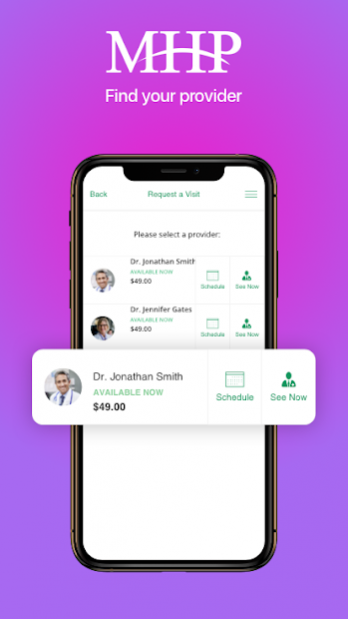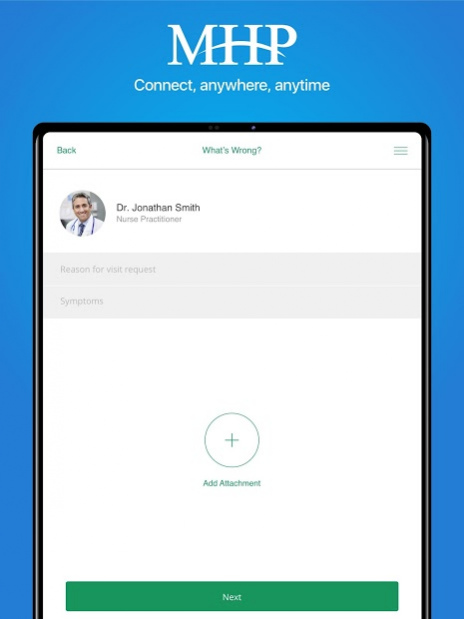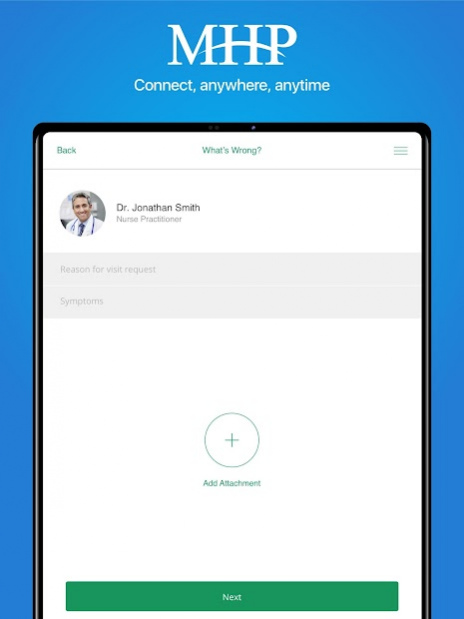MHP Virtual Care 1.11.0
Free Version
Publisher Description
Michigan Healthcare Professionals makes it easy to get the care you need anywhere, anytime. Our board-certified medical team is available 24 hours a day, 7 days a week via secure video on your mobile device or computer. It takes only a minute to sign up and no appointments are needed. Choose from the list of available board-certified healthcare providers, and connect with a provider of your choice via secure video at home or on the go.
Your provider will consult with you and diagnose, send a prescription, or help you with a referral as appropriate. Your virtual care is only a click away and costs $49 or less. Many insurance plans are accepted.
Our providers can treat the following conditions:
· Cold or flu-like symptoms
· Seasonal allergies
· Sore throat
· Pink eye
· Rash or hives
· Nausea, vomiting or diarrhea
· Headaches or migraines
· Constipation
· Dry skin
· Sinus infection
· Joint or back pain
· Minor cuts or burns
· Known urinary tract infection
· Known yeast infection and more
Michigan Healthcare Professionals takes your privacy very seriously. Your visit with the provider is secure and HIPAA compliant.
About MHP Virtual Care
MHP Virtual Care is a free app for Android published in the Health & Nutrition list of apps, part of Home & Hobby.
The company that develops MHP Virtual Care is eVisit. The latest version released by its developer is 1.11.0.
To install MHP Virtual Care on your Android device, just click the green Continue To App button above to start the installation process. The app is listed on our website since 2021-08-12 and was downloaded 26 times. We have already checked if the download link is safe, however for your own protection we recommend that you scan the downloaded app with your antivirus. Your antivirus may detect the MHP Virtual Care as malware as malware if the download link to com.evisit.app.mhpvirtualcare is broken.
How to install MHP Virtual Care on your Android device:
- Click on the Continue To App button on our website. This will redirect you to Google Play.
- Once the MHP Virtual Care is shown in the Google Play listing of your Android device, you can start its download and installation. Tap on the Install button located below the search bar and to the right of the app icon.
- A pop-up window with the permissions required by MHP Virtual Care will be shown. Click on Accept to continue the process.
- MHP Virtual Care will be downloaded onto your device, displaying a progress. Once the download completes, the installation will start and you'll get a notification after the installation is finished.